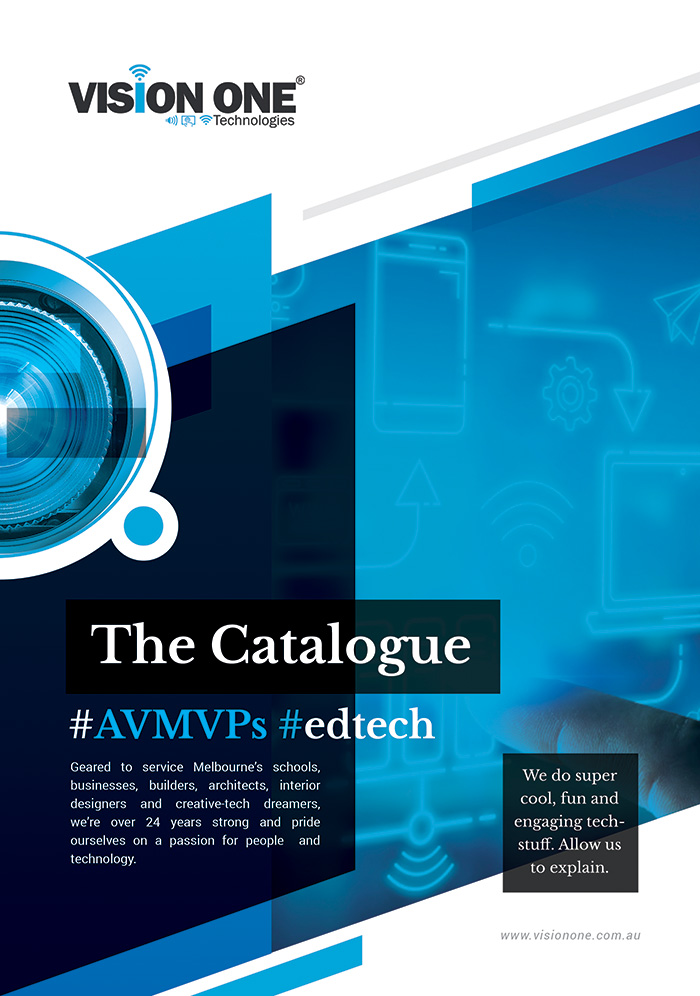Future Technologies at Integrate, Sydney 2018
Last week, the team at Vision One visited Integrate in Sydney to learn more about...
10 Things Every Touchscreen Buyer Should Know
via @iBoardTouch: Just like with purchasing a house, buying a touchscreen can be a daunting...
Art and Interactivity Painting a New Digital Signage Experience
As digital signage is an inherently visual medium, graphics and animations are increasingly used to...