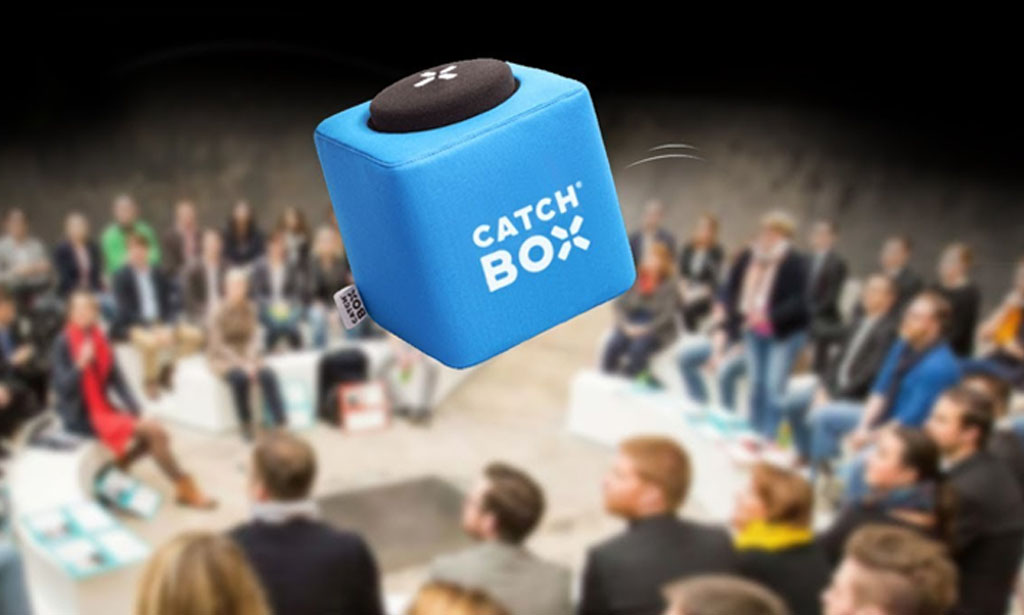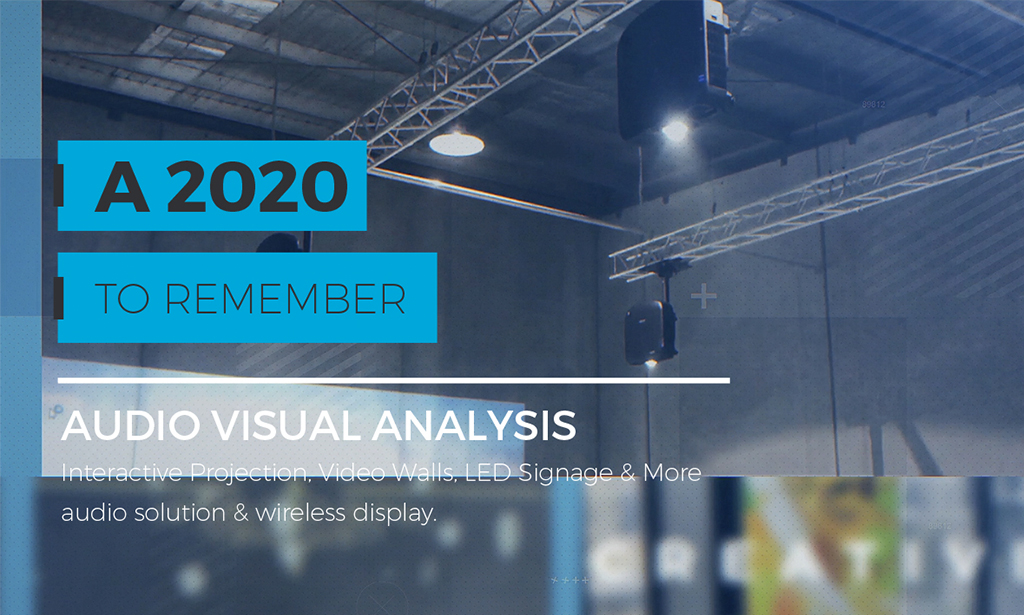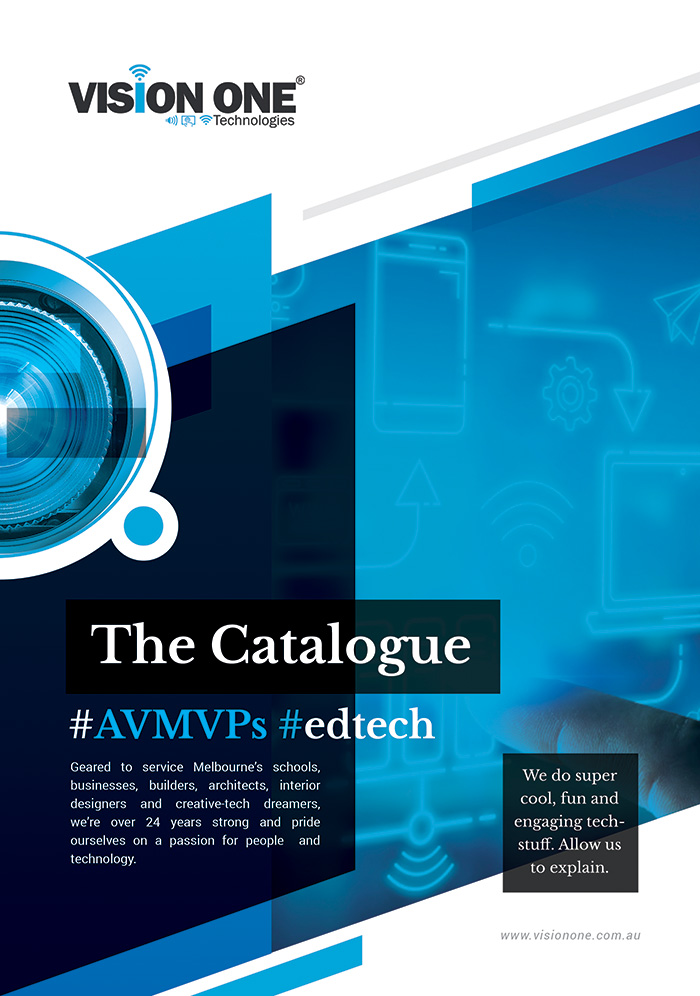Epson Wireless Screen Sharing
This article has been reposted from epson.com.au. Epson's new Wireless Screen Sharing device enhances your...
Catchbox – A Fun Microphone Kids Want to Speak Into
This article has been reposted from thomgibson.com. Click here to watch a video on how the...
How to Maintain Good Microphone Hygiene
This article has been reposted from www.en-au.sennheiser.com. Due to COVID-19 pandemic we assembled this note...
BenQ Partners With Meeting Room 365
This article has been reposted from www.ravepubs.com. BenQ partnered with Meeting Room 365; the scheduling and productivity...
Moama Lights – Immersive Light and Sound Installation
This article has been reposted from beat.com.au. Nestled on the banks of the Murray River,...
A 2020 To Remember – An Audio Visual Showcase (Video)
We were pretty busy doing some super cool stuff in 2020. Here's a video documenting...
Merry Christmas from Vision One!
Vision One thanks you for your kind support and friendship during 2014. From our families...
Inside Interactivity
Vision One has been providing excellence in the AV/T (Audio, Visual, Information Technology) industry for...