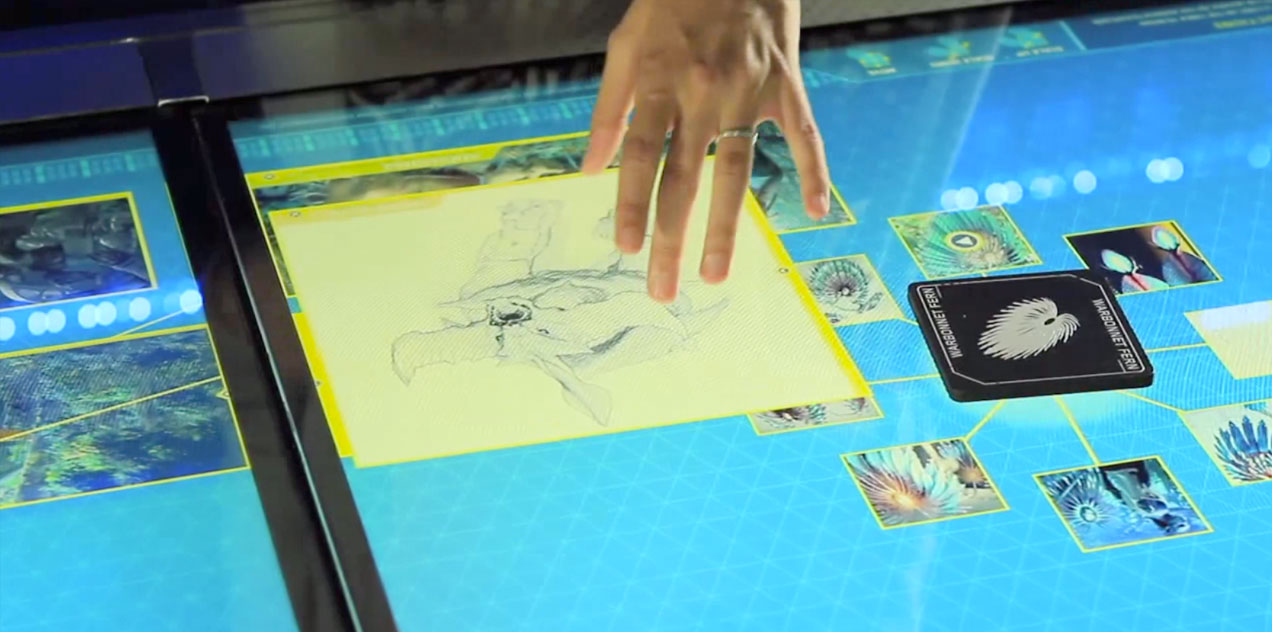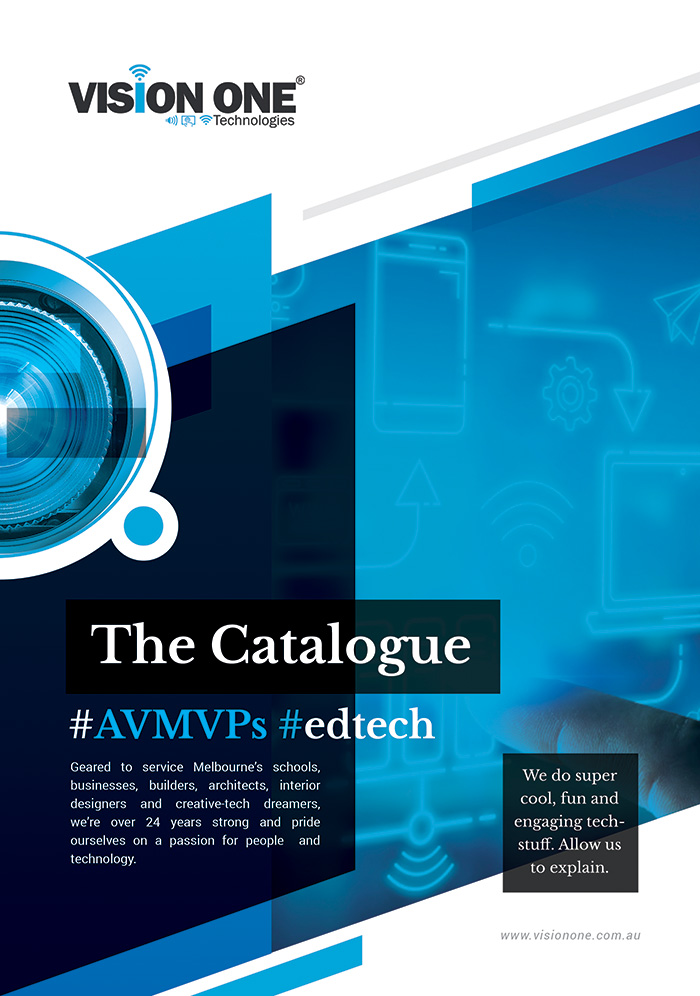Interactive Display Market Worth $15 Billion by 2020
According to a new market research report "Interactive Display Market by Product (Interactive Kiosk, Whiteboard,...
Having the power at your fingertips
An interactive presentation system combines the simplicity of a whiteboard with the power of a...