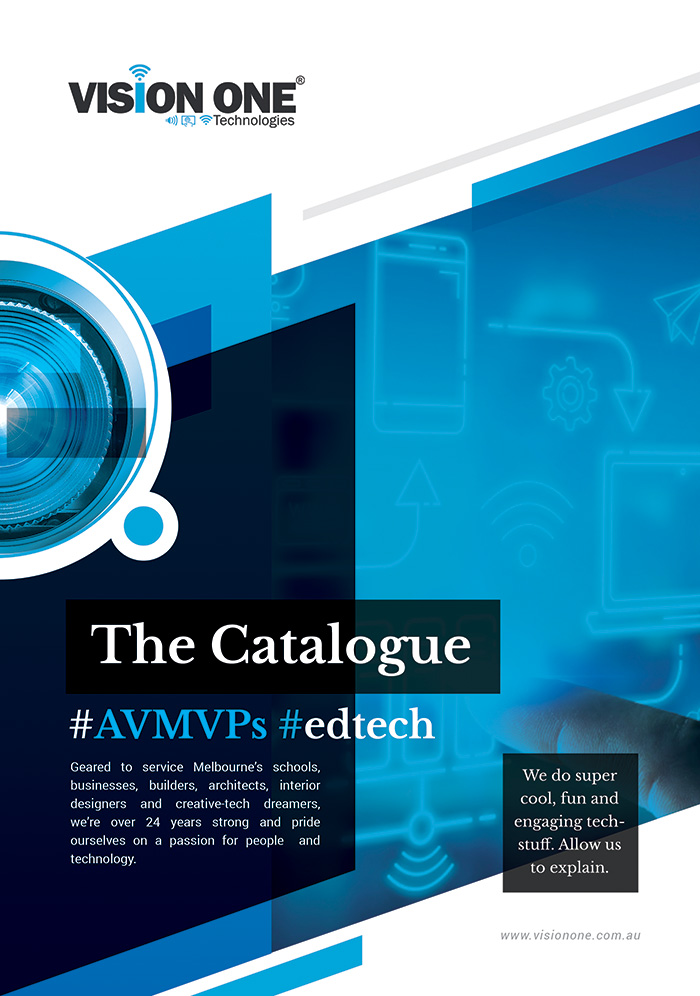ZTE has Turned its Smart Projector into a Full-Fledged Tablet
ZTE's Spro line of mini smart projectors have always been curiosities. Combining the functions of...
Technology in Education: A Future Classroom
We've all come to learn how impactful technology is on the classroom. Often, when teachers...
Having the power at your fingertips
An interactive presentation system combines the simplicity of a whiteboard with the power of a...