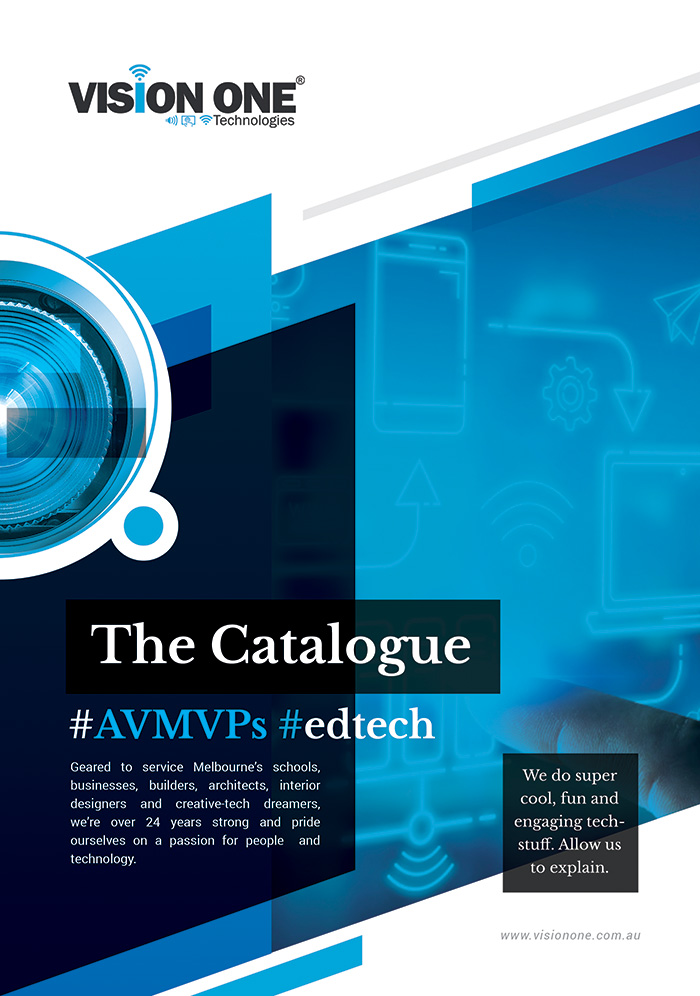Crestron Outfits Offices And Remote Workers With Innovative Video Conferencing Tools For Covid-19 And The New Normal
This article has been reposted from Forbes.com. There’s no denying that COVID-19 has changed the...
How to sanitise Crestron touch screens
Crestron touch screens are found almost everywhere: work, home, colleges and government offices. Given the...