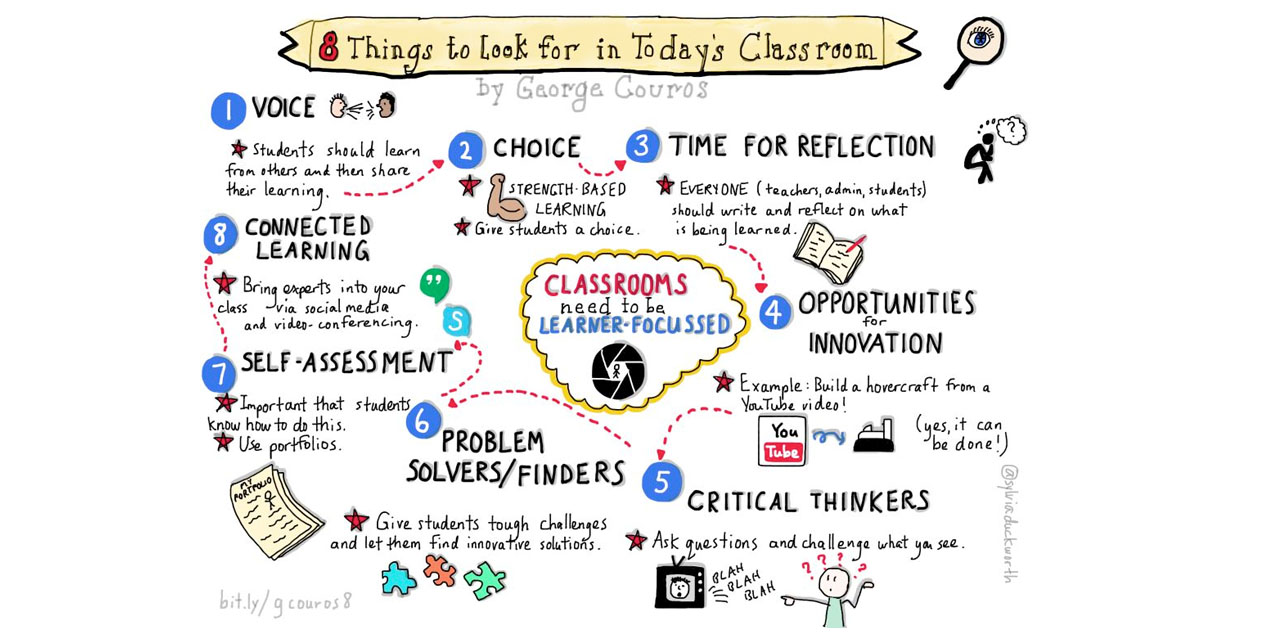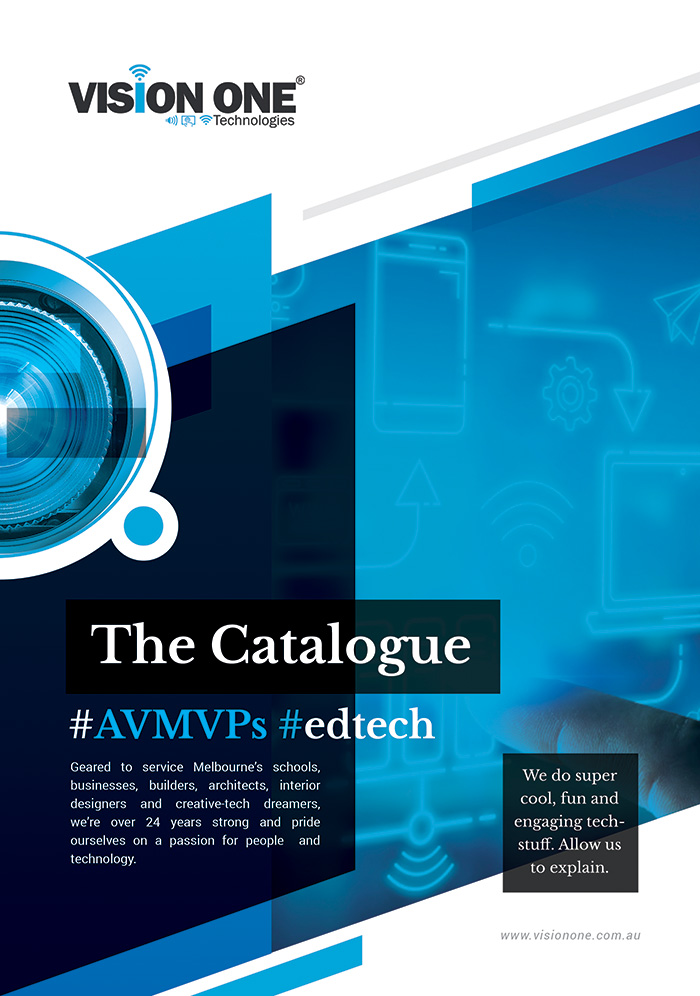8 Things to Look for in Today’s Classroom
The integration of technology in education can often offer a strenuous challenge for some adopters....
Having the power at your fingertips
An interactive presentation system combines the simplicity of a whiteboard with the power of a...