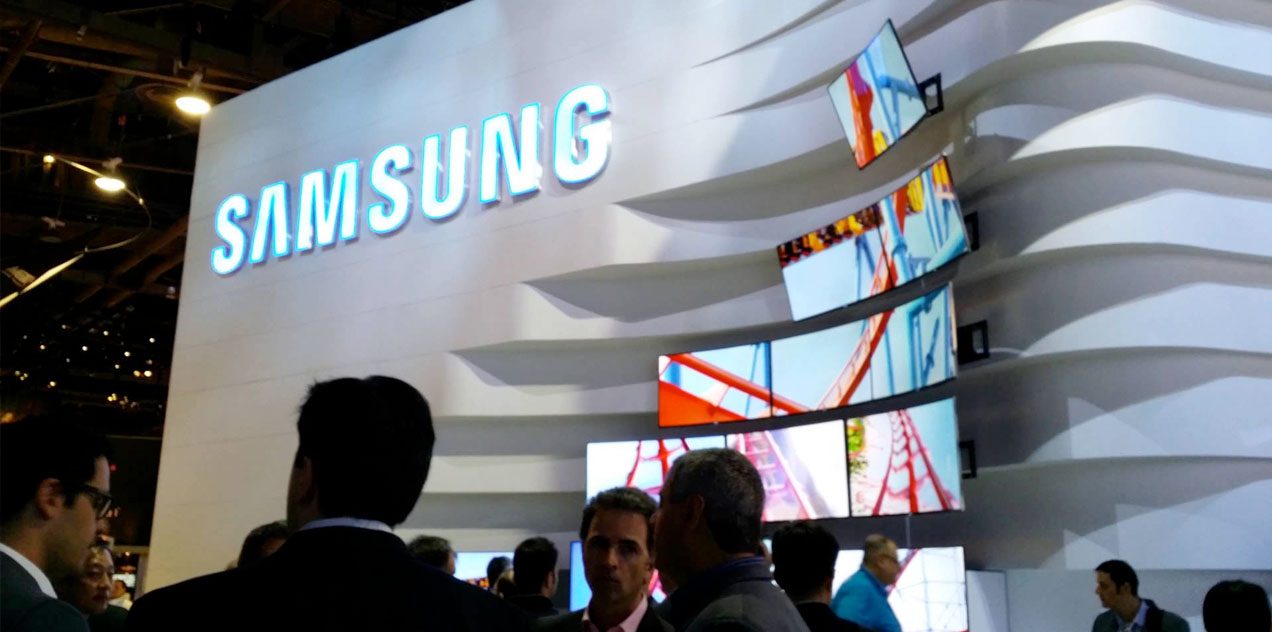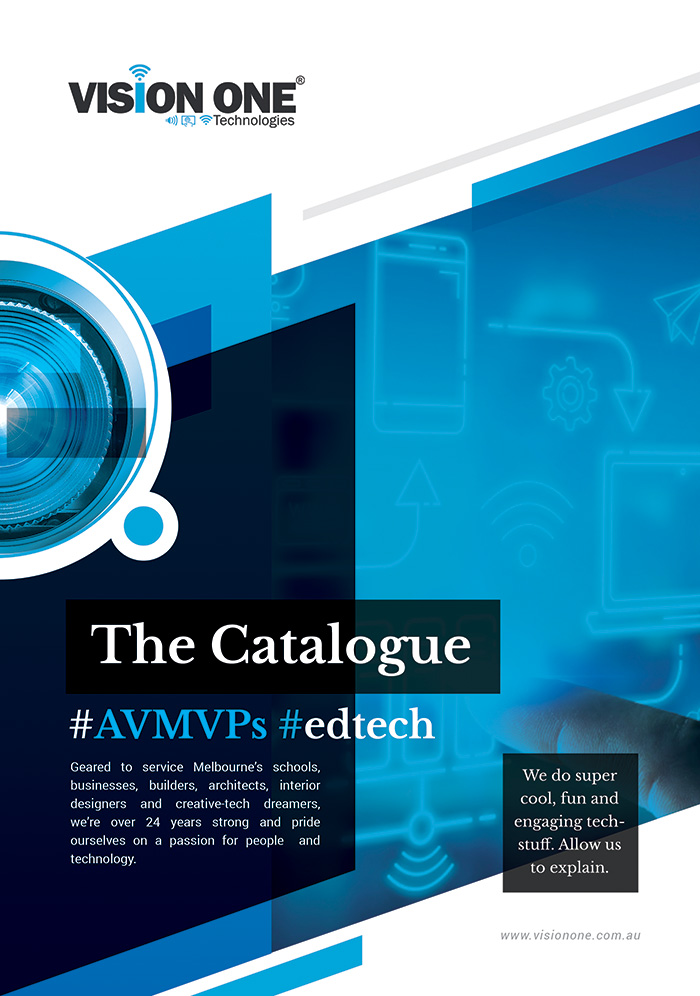10 Things Every Touchscreen Buyer Should Know
via @iBoardTouch: Just like with purchasing a house, buying a touchscreen can be a daunting...
Introducing ‘Flip’: Samsung’s Giant Digital Whiteboard
via @Gizmodo: Samsung has a vision for a "workplace of the future" - and it...
Happy Halloween From the Team at Vision One!
Vision One expresses its scariest wishes to our clients and their families over the #Halloween...
Welcome Aboard Kevin Allen!
It might seem as if we've exhausted the collective AV prowess out of New Zealand...
Happy Easter From the Team at Vision One!
Vision One expresses its warmest wishes to our clients and their families over the #Easter...
Userful is Your Easy & Powerful Custom Video Wall Solution
Userful turns a standard PC into a flexible and powerful video wall controller that delivers...
Epson’s EB-696Ui Full HD Interactive Projector (Video)
With a brightness level of 3,800 lumens and FullHD WUXGA resolution, the EB-696Ui's ultra-short-throw design...
MICKEYPHON Kinetic Audio Visual Installation Inspired By Mickey Mouse
panGenerator based in Poland have created a new kinetic audio video sculpture for Disney that...
LG Digital Signage Adds Value & High Exposure
A digital information display system building company is conducting a large-scale project of installing information-delivery...
Spending on Audio Visual Solutions to Surge
Infrastructure developments and the mega projects in the region are boosting spending on audio visual...