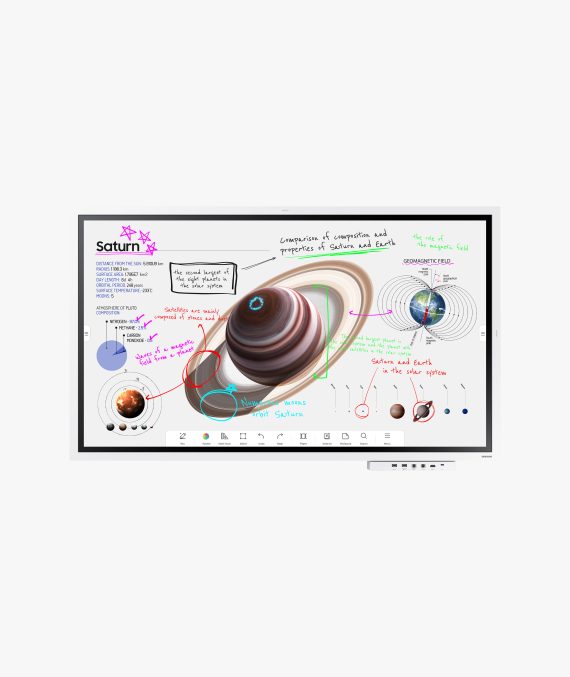Description
The Samsung Flipchart WM55B offers enhanced collaboration capabilities in an easy UI with a host of features, including brush mode, annotation on, merge to roll, and other collaboration tools. Available in sizes, 55, 65, 75 and 85 inches, all models offer great collaborative features supported by unique designs.
Unlimited Learning Possibilities
As digitalisation of education accelerates to enable impactful, interactive collaboration, Flip Pro gives educators the tools needed to deliver a wide range of learning methods. With versatile connectivity, intelligent software and intuitive features, Flip Pro introduces the future of education.
Collaborate with Multi-touch
Flip Pro delivers incredible latency at just 26ms, with prediction logic applied that helps ensure a realistic, smooth drawing experience with 2,048 points of pressure built directly into the display to unlock creativity*. Plus, Flip Pro enables multi-touch for up to 20 people for collaborative interactivity.
Bring Ideas to Life
Ideas can be brought to life on Flip Pro with pen and brush mode that helps provide a real-world writing experience, while flexible erasing requires just a swipe of your finger or palm. The quick tool and palette menu ensure creativity flows and toggle button easily enables a new note layer UI.
Stay Connected
Flip Pro provides multiple connectivity options, including USB, HDMI, DP and OPS slot. Educators can easily connect their device to access content and display information on a larger screen, as well as connect to any network and other devices through LAN port and wireless screen-mirroring.
One Port, Three Functions
Connectivity is enhanced with 3-in-1 USB-C connectivity*, enabling screen mirroring, touch control and external device charging(max. 65W). Educators can simply connect to the USB Type-C port, helping them to deliver interactive and engaging lessons with minimal hassle.
Share With AirPlay 2
Flip Pro is integrated with AirPlay 2, allowing educators and students to present on the big screen, to support visibility and engagement in larger spaces. Creating a wireless dual display setup helps to ensure students are properly receiving information, as well as opening opportunities for more collaborative interactions.
Keep Informed with Remote Management
Using Samsung’s MagicINFO Remote Management solution, Flip Pro offers new functionality that pushes content, alerts and warnings from the school information system to the display, notifying teachers and students of important updates which can be pushed directly to Flip displays in every classroom.