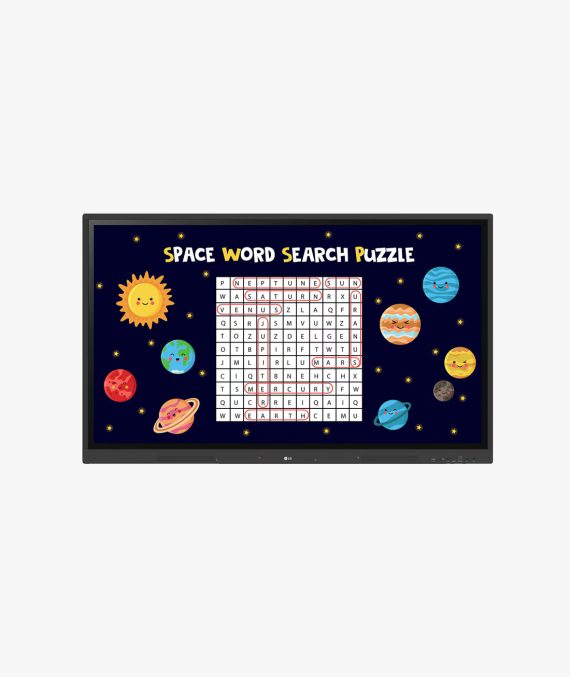Description
LG CreateBoard has import and export functionality. Users can save and import resources directly to and from Google Drive or OneDrive. Files can also be imported from a USB drive, enabling users to browse resources saved on USB storage”}}”>LG CreateBoard has import and export functionality. Users can save and import resources directly to and from Google Drive or OneDrive. Files can also be imported from a USB drive, enabling users to browse resources saved on USB storage.
Smart Viewing
LG CreateBoard has import and export functionality. Users can save and import resources directly to and from Google Drive or OneDrive. Files can also be imported from a USB drive, enabling users to browse resources saved on USB storage.
The LG CreateBoard’s Smart Viewing feature enables the display of two or more materials simultaneously on the same screen without repetitive Alt-tab commands. This feature allows displaying two materials side-by-side in multi-window mode or overlay one material on top of another in picture-in-picture mode. * Multi window mode may not work for some apps. * PIP (only supports HDMI, VGA source, not inbuilt app) mode is available for the external source screen.”}}”>The LG CreateBoard’s Smart Viewing feature enables the display of two or more materials simultaneously on the same screen without repetitive Alt-tab commands. This feature allows displaying two materials side-by-side in multi-window mode or overlay one material on top of another in picture-in-picture mode. * Multi window mode may not work for some apps. * PIP (only supports HDMI, VGA source, not inbuilt app) mode is available for the external source screen.
A New Level of Classroom with LG CreateBoard™
Ready to Create?
LG CreateBoard™ Lab offers a variety of educational templates and teaching tools such as a ruler, table, and sticky notes, allowing for active engagement by students and enabling intuitive classes. Editing images and videos becomes easy with LG CreateBoard, and created resources can be easily shared with others through connected cloud devices.
Multi-touch
LG CreateBoard™ can simultaneously detect up to 40 points for multi-touch functionality. This creates a lifelike board touch experience, helping students easily become accustomed and truly engage in classes.
Wireless ScreenShare
LG CreateBoard™ Share enables users to show up to 9 shared screens or a file on a screen in real-time when the LG CreateBoard™ Share app is installed on the device. Files from the host can be easily sent to any devices connected to the LG CreateBoard™ Share app.
Ready to Manage with LG ConnectedCare DMS
LG ConnectedCare DMS is a cloud solution for remotely monitoring, controlling, and managing the status of LG CreateBoard installed in educational environments. This feature enables IT managers to operate and manage important resources on operating devices without physically visiting sites.
Other Features:
– Wireless Bluetooth Connectivity & Built-in Speakers
– Easily Connect with USB-Type C
– Built-in OPS Slot
– Smart Viewing
– QR Login for Easy Cloud Access
– Front Connectivity Design
– Secure Function: screen lock, secure mode, USB lock mode & auto-remove files