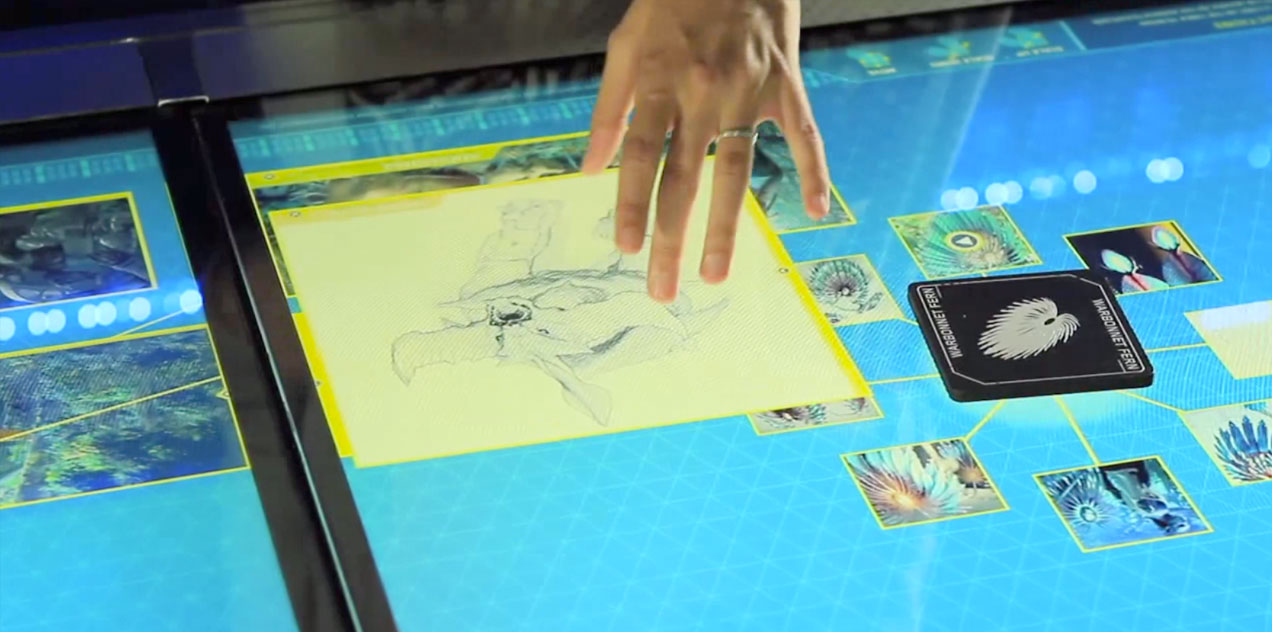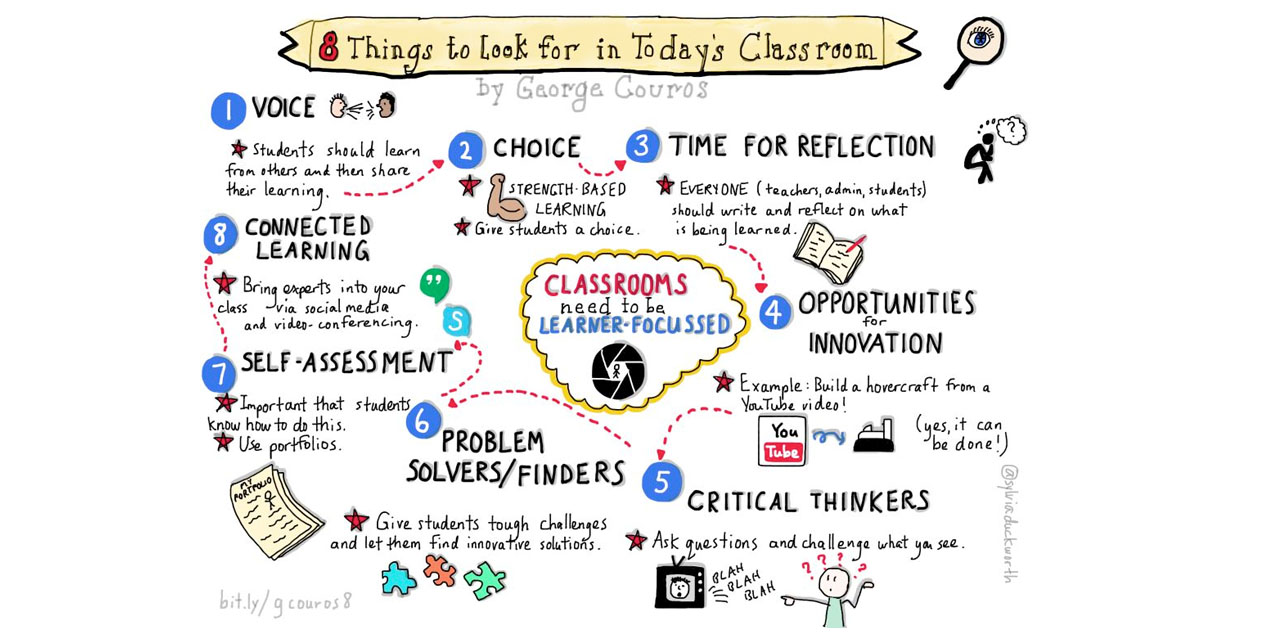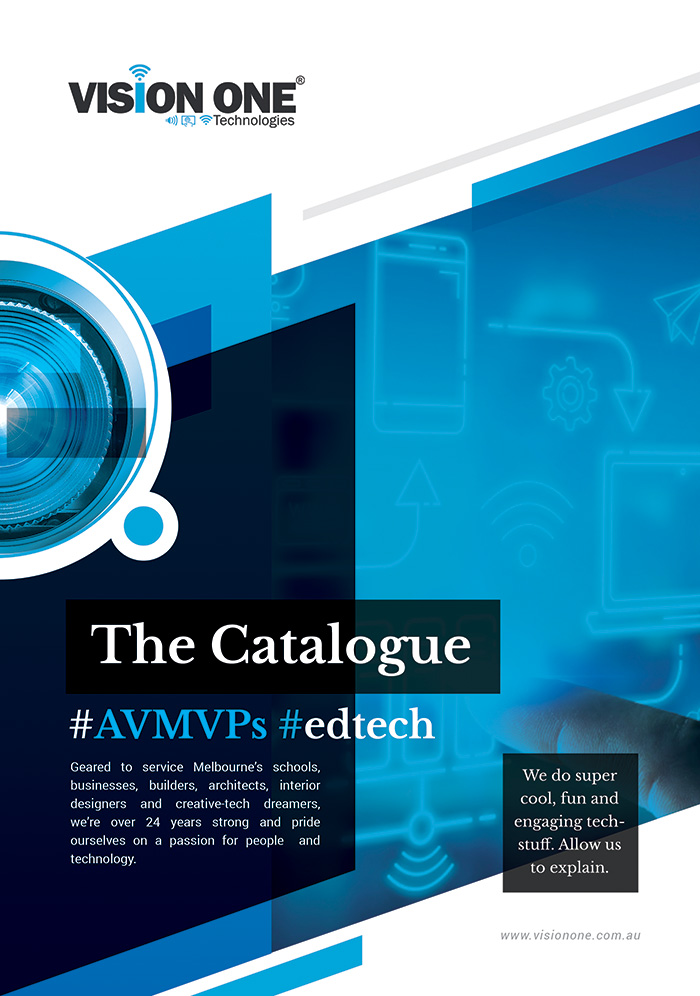The Juno Hearing Augmentation and Assistance System – A Student Report
What students hear isn’t always clear. Recent studies show that most students miss at least...
Interactive Display Market Worth $15 Billion by 2020
According to a new market research report "Interactive Display Market by Product (Interactive Kiosk, Whiteboard,...
HTML5 Ushers in Big Advances in Digital Signage Interactivity
The evolution of digital signage followed quite a linear path to where we are today....
Rise of the Network Video Wall
Video walls are becoming increasingly visible in our world. They make big statements, capture attention...
Pizza Hut Turns Boxes Into Movie Projectors
Pizza Hut in Hong Kong has brought movies and pizza together with its new Blockbuster...
Technology in Education: A Future Classroom
We've all come to learn how impactful technology is on the classroom. Often, when teachers...
8 Things to Look for in Today’s Classroom
The integration of technology in education can often offer a strenuous challenge for some adopters....
Having the power at your fingertips
An interactive presentation system combines the simplicity of a whiteboard with the power of a...