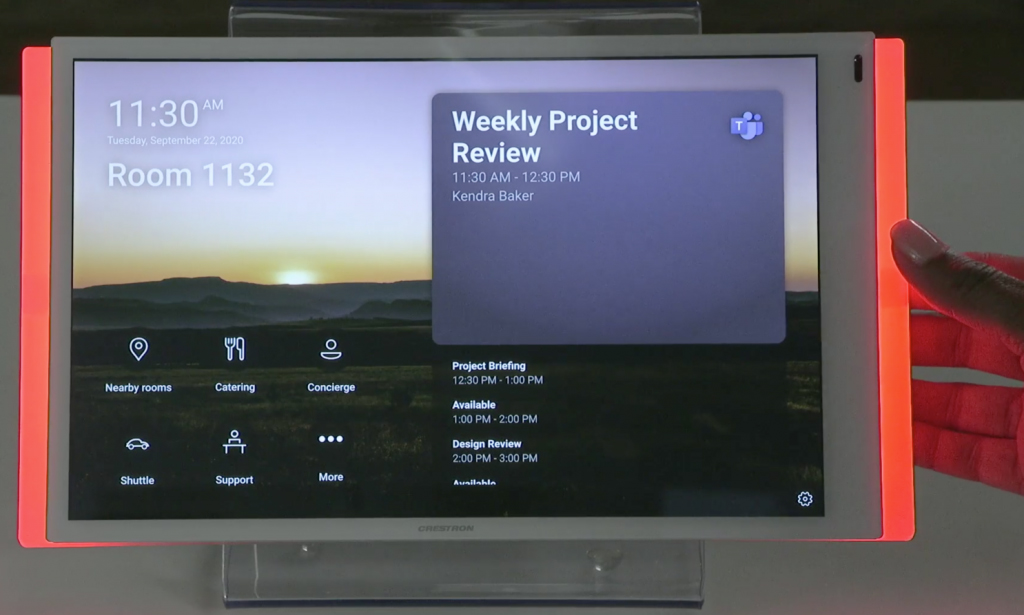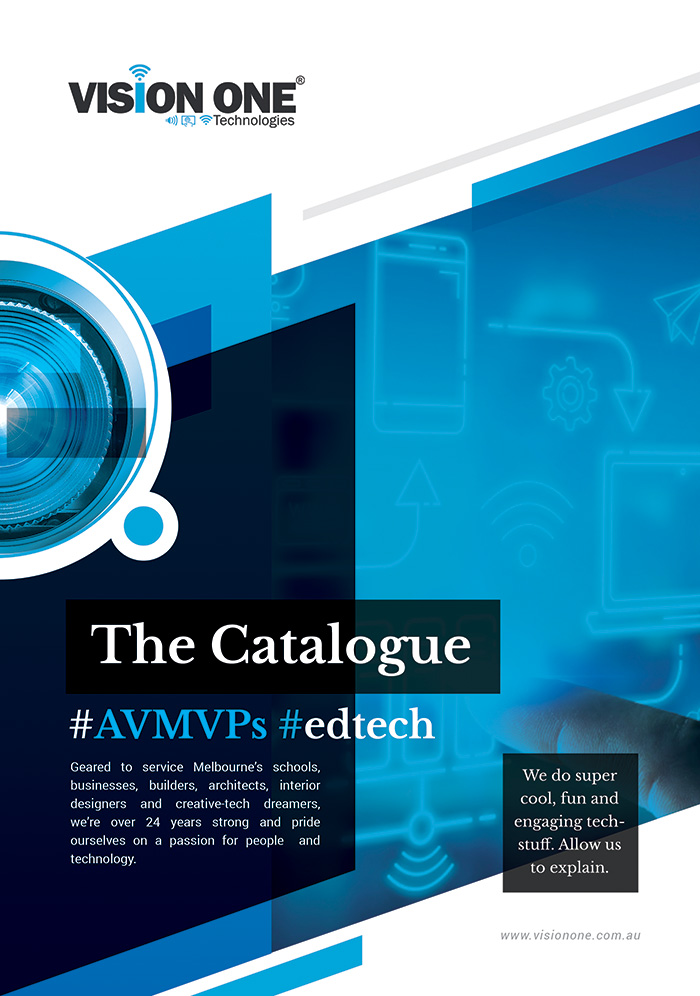8-inputs Blackmagic Design ATEM Mini Extreme and ISO Announced
This article has been reposted from newsshooter.com. The new ATEM Mini Extreme Blackmagic Design today...
Crestron Flex – Sophisticated Simplicity
Confused, embarrassed, awkward... These are not the feelings that should be associated with your next...
Victoria’s Kindergarten and Early Learning Funding Boost Sets Stage for Interactive Technologies
This article has been reposted from 9news.com.au. Kindergarten will be free in Victoria next year...
Crestron to Deploy Microsoft Teams Panel Touch Screens for Room Booking
This article has been reposted from graham-walsh.com. The Microsoft Teams Panel is a brand new...
Crestron Outfits Offices And Remote Workers With Innovative Video Conferencing Tools For Covid-19 And The New Normal
This article has been reposted from Forbes.com. There’s no denying that COVID-19 has changed the...
How to Choose the Right Microphones for a Boardroom
The following article has been re-posted from shure.com: Clear communication is at the core of...
How to sanitise Crestron touch screens
Crestron touch screens are found almost everywhere: work, home, colleges and government offices. Given the...
Integrate 2019: Epson Showcase Next-Gen L-Series Projectors
The following post has been reposted from: https://www.channelnews.com.au/ At this year’s Integrate Expo, Epson Australia...
Sony Adds iRevo Digital Signage Software to BRAVIA Displays
The following article has been re-posted from digitalsignagetoday.com Sony has integrated the iRevo Digital Signage cloud-based...