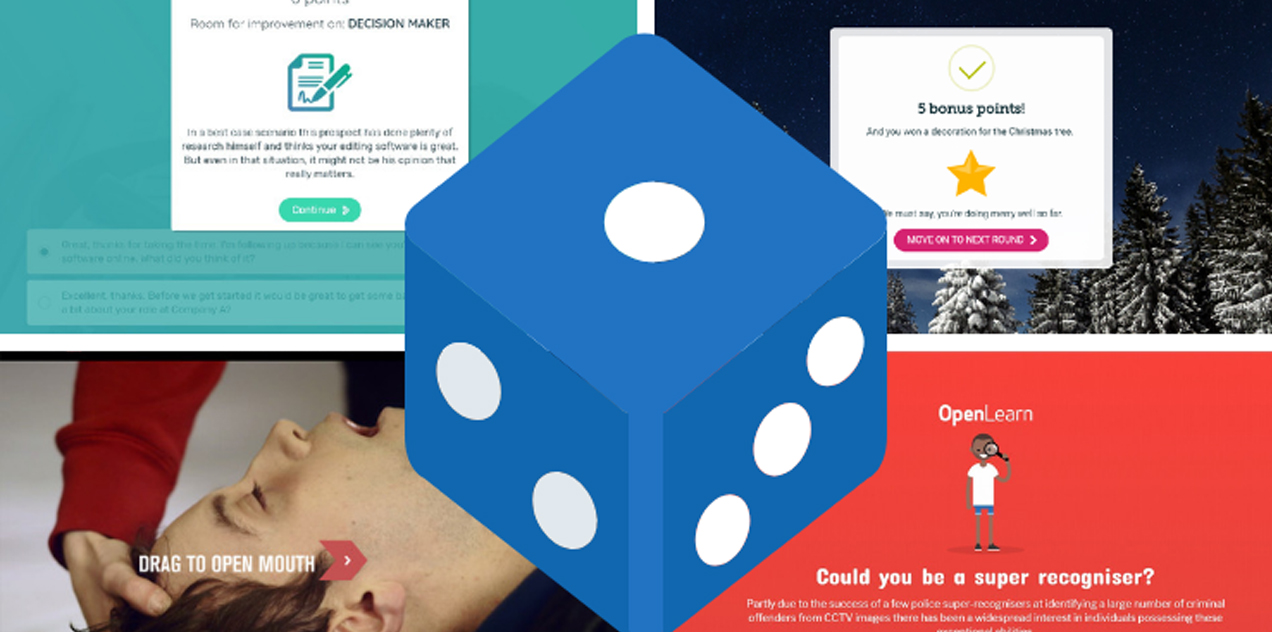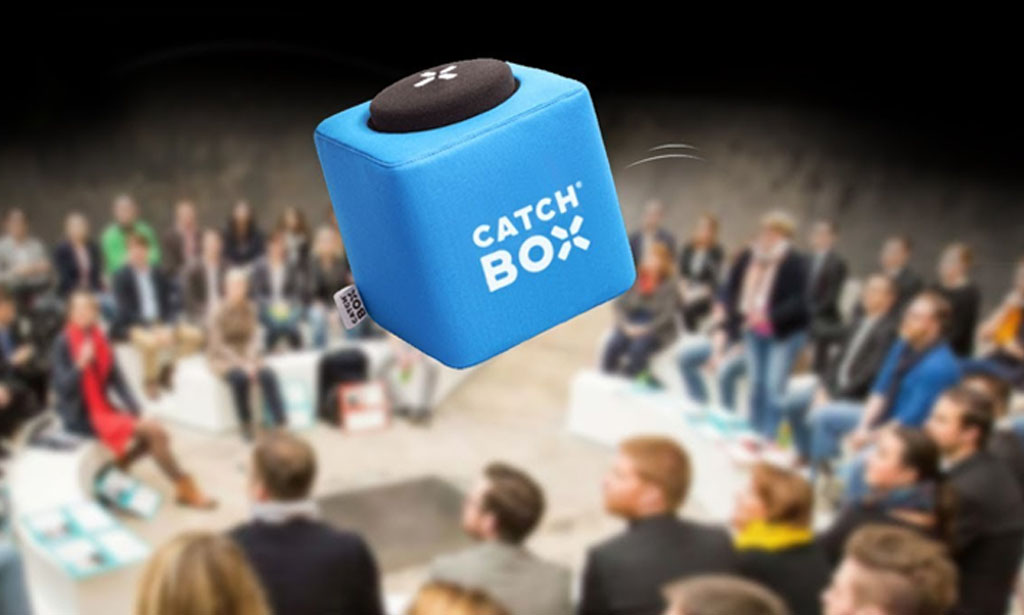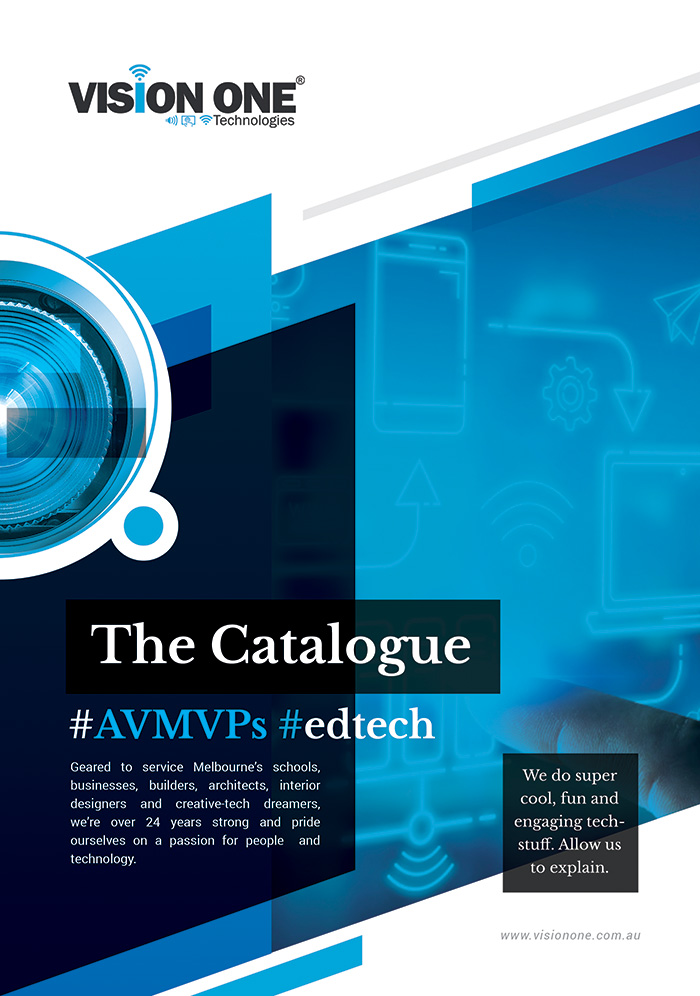eBook: The Future of Audio Visual Technologies in the Education and Commercial World
Step into the captivating world of audio-visual technologies with our brand-new digital eBook, "The Future...
How Virtual Reality is Revolutionising the Classroom and Corporate Tech Industry
The future of VR (virtual reality) and AR (augmented reality) in a continually dynamic industry...
The Future of Audio Visual Technology: What Can We Expect Moving Forward?
Welcome to the world of audiovisual technology: where innovation and creativity never stops. As we...
Gamifying Education: Take Learning to the Next Level
Gamification has quickly become a popular buzzword in the education industry. By virtual definition, it...
HYPERSVN 3D Holographic Signage
This article has been reposted from www.hypervsn.com. HYPERVSN 3D Holographic Signage for Hospitals and Healthcare...
Epson Wireless Screen Sharing
This article has been reposted from epson.com.au. Epson's new Wireless Screen Sharing device enhances your...
Catchbox – A Fun Microphone Kids Want to Speak Into
This article has been reposted from thomgibson.com. Click here to watch a video on how the...
How to Maintain Good Microphone Hygiene
This article has been reposted from www.en-au.sennheiser.com. Due to COVID-19 pandemic we assembled this note...
BenQ Partners With Meeting Room 365
This article has been reposted from www.ravepubs.com. BenQ partnered with Meeting Room 365; the scheduling and productivity...
Moama Lights – Immersive Light and Sound Installation
This article has been reposted from beat.com.au. Nestled on the banks of the Murray River,...