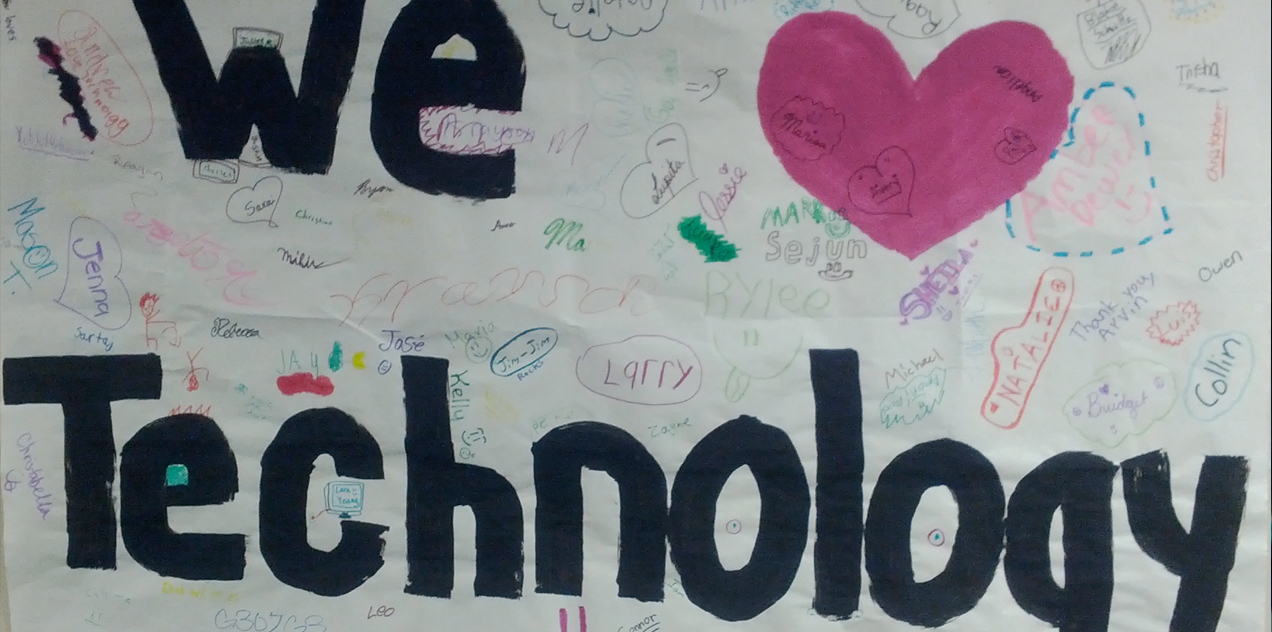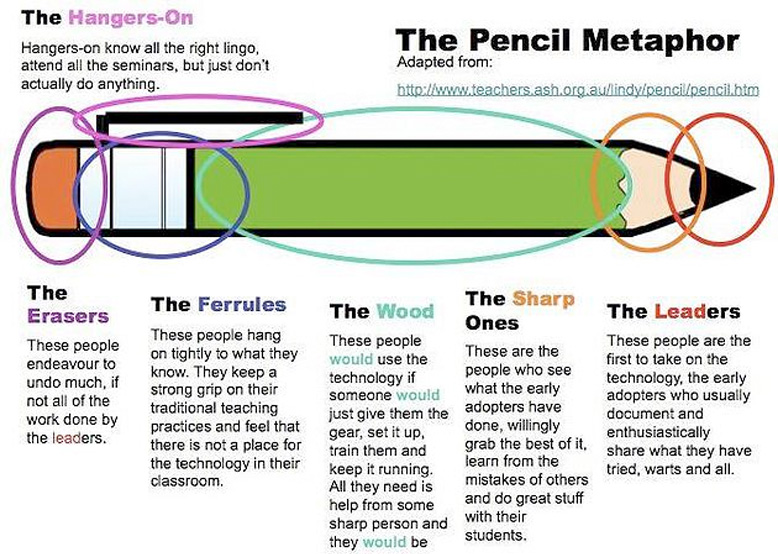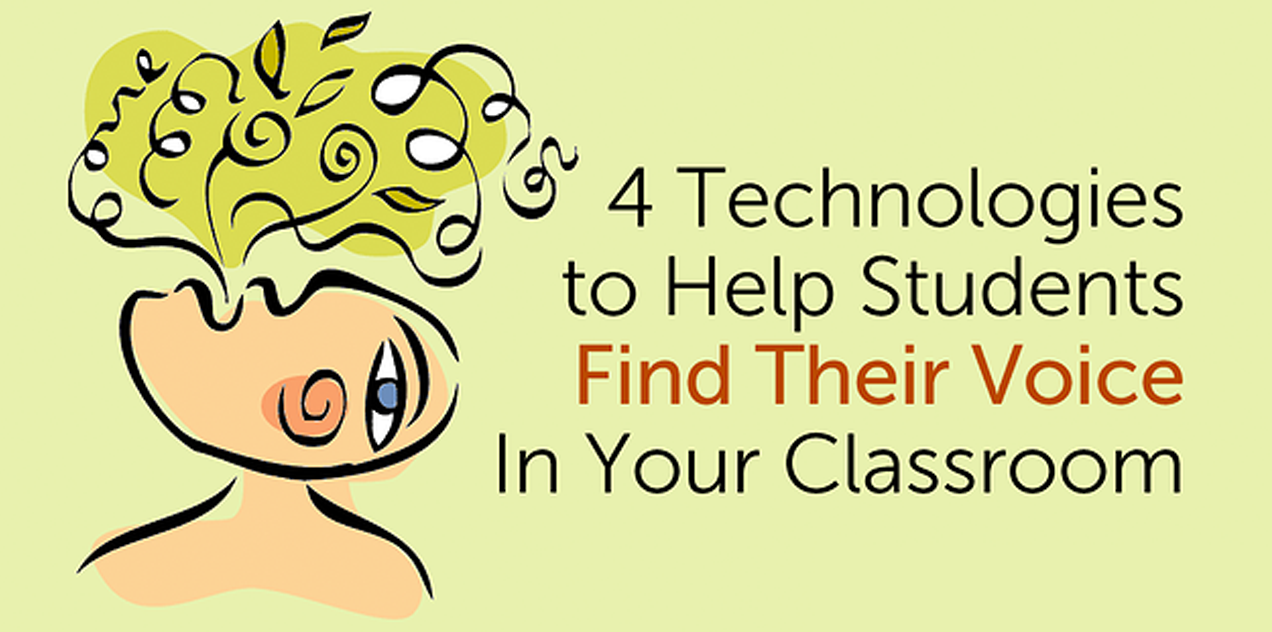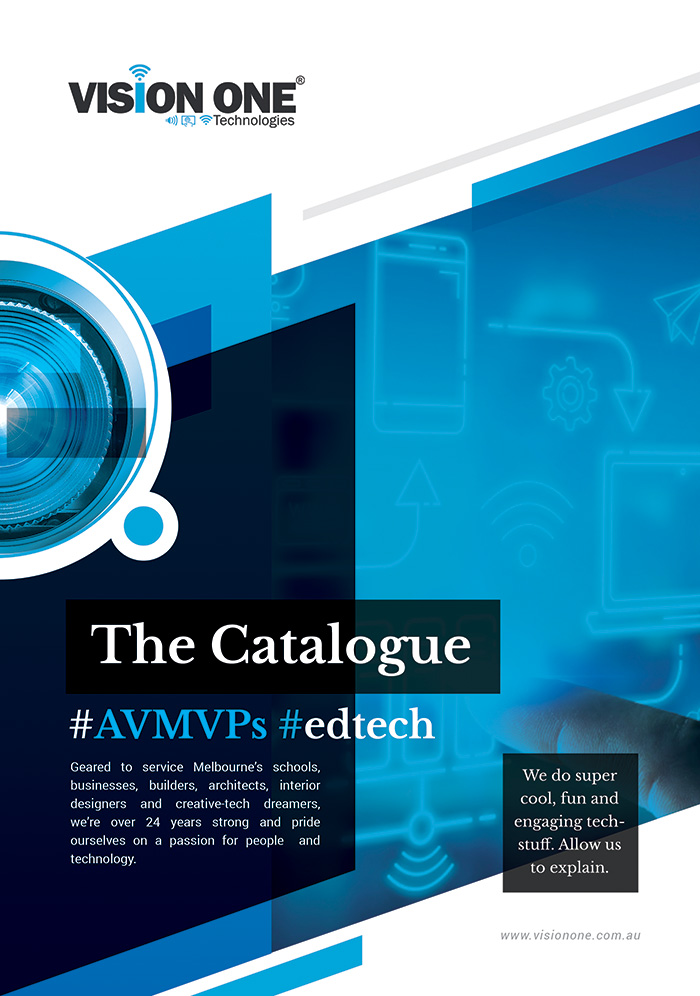Five Strategies for EdTech Success During the School Year
Before your students even enter the classroom, here are five strategies you can implement make...
Five Ways to Bring Innovation Into the Classroom
1. INFUSE PASSION INTO LEARNING. Nine Tenets of Passion-Based Learning. Educators who focus on integrating...
5 Tips to Help Teachers Who Struggle with Technology
*Article written by Josh Thomas, school teacher* "I'm not very tech savvy" is the response...
Students to never miss homework again with Google Classroom
To mark Teacher Appreciation Day on 6 May in the US, Google has launched a...
Interactive Teaching Methods – Teacher engages classrooom with interactive learning
A tech-savvy teacher utilises innovative technologies to present a fun and engaging classroom lecture. Not only...
4 ways to use #edtech to give students a voice
By voice, we mean the ability to recogniae their own beliefs, practice articulating them in...