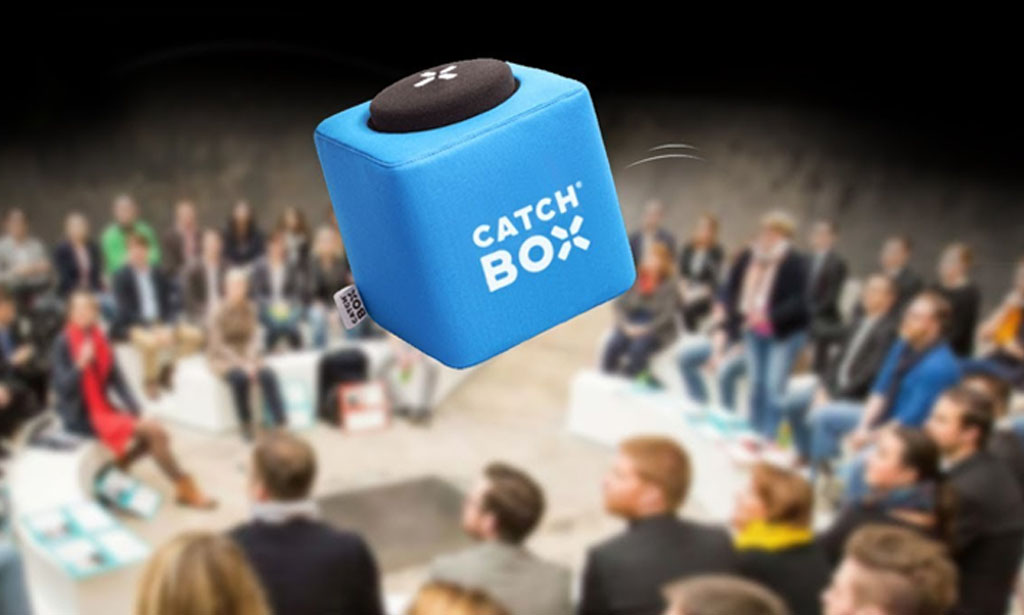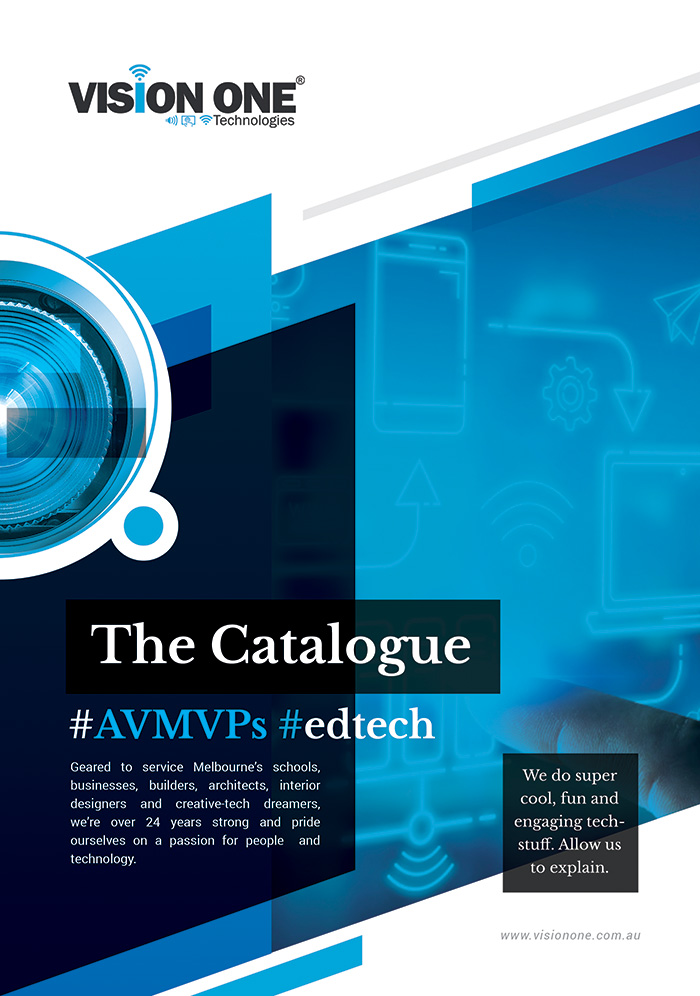Epson Wireless Screen Sharing
This article has been reposted from epson.com.au. Epson's new Wireless Screen Sharing device enhances your...
Catchbox – A Fun Microphone Kids Want to Speak Into
This article has been reposted from thomgibson.com. Click here to watch a video on how the...
How to Maintain Good Microphone Hygiene
This article has been reposted from www.en-au.sennheiser.com. Due to COVID-19 pandemic we assembled this note...