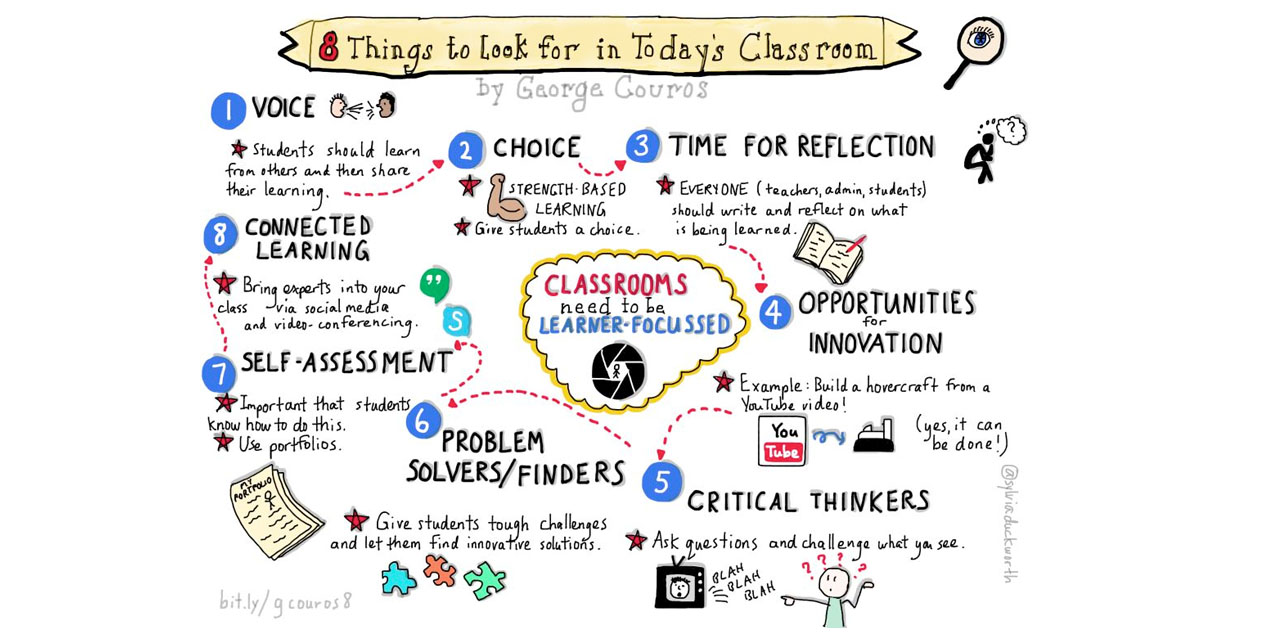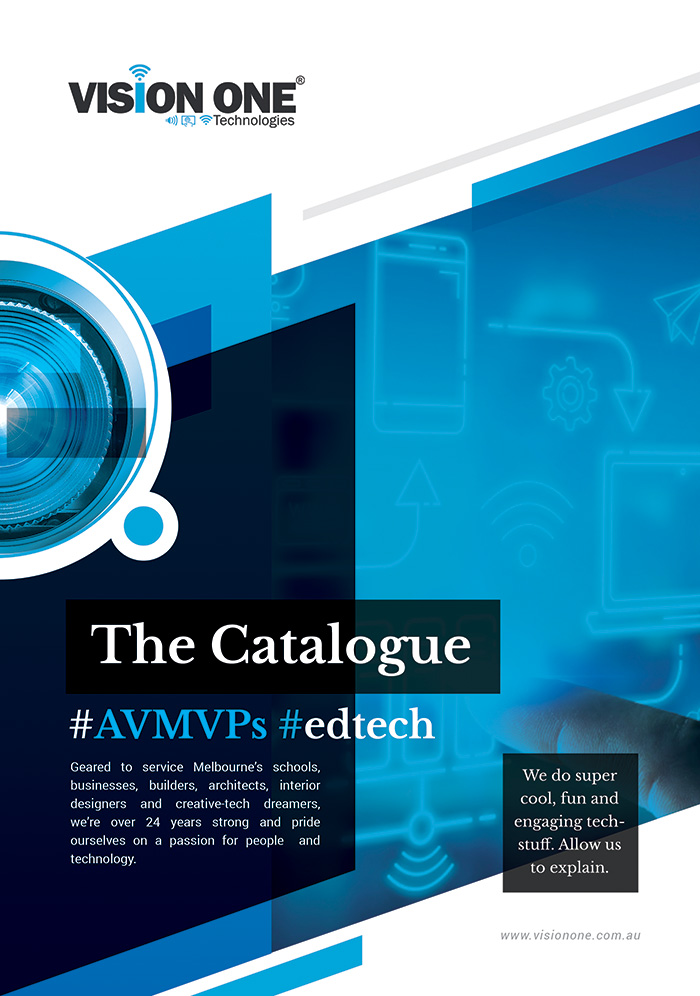Neiman Marcus tries on digital signage MemoryMirror
Luxury fashion retailer Neiman Marcus has started rolling out its MemoryMirror by MemoMi — a digital...
Take it to the Floor! Motion Interactive Floor Projection
Interactive Floors and Walls – A Motion Gaming System Keep your eyes on the floor...
8 Things to Look for in Today’s Classroom
The integration of technology in education can often offer a strenuous challenge for some adopters....
Having the power at your fingertips
An interactive presentation system combines the simplicity of a whiteboard with the power of a...