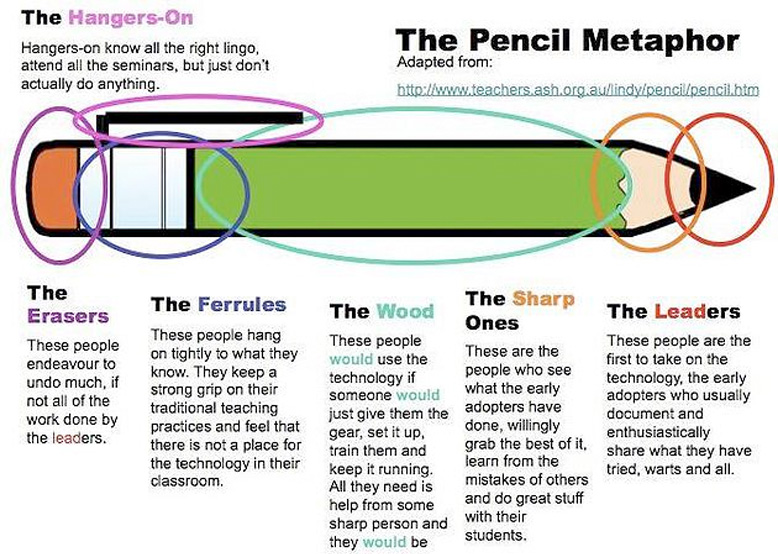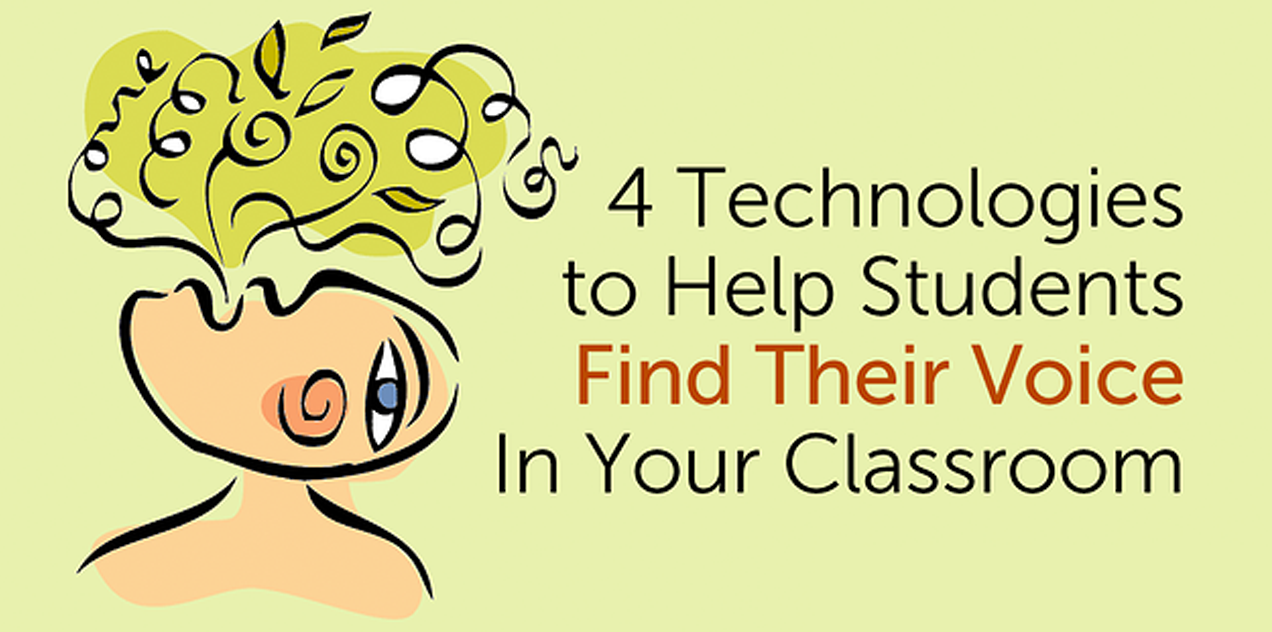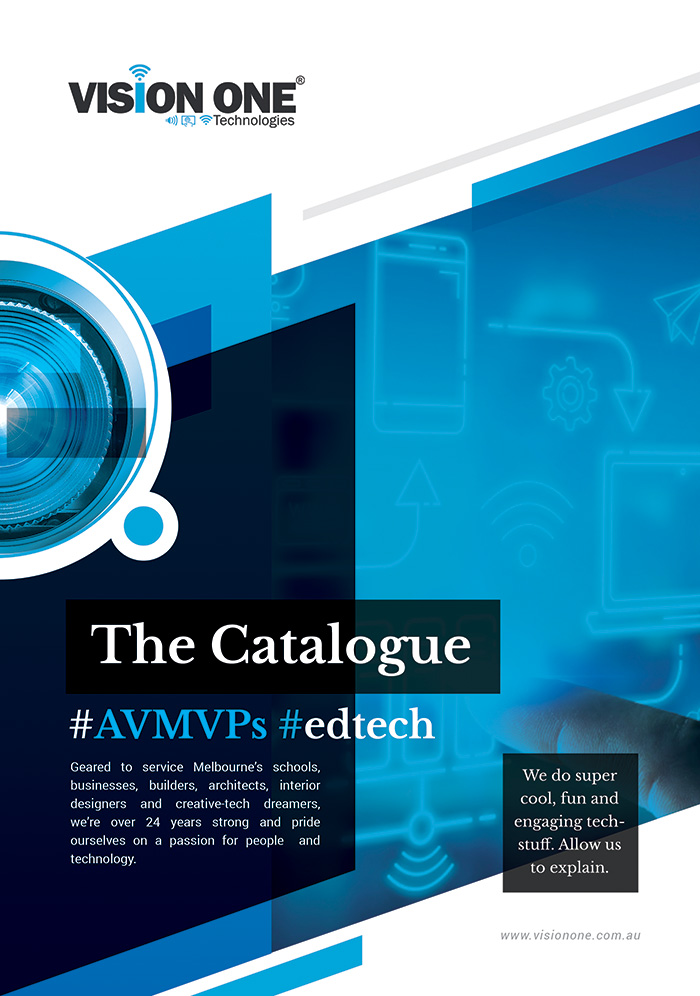Can technology change education?
Raj Dhingra is a twenty-year veteran of the technology industry with an extensive track record...
How to use a DVI to VGA converter (comedy video)
We won't lie.. We simply could not stop laughing after watching this video! Internet user...
The future and impact of the educational video game
The days of purely teaching students through text books is something that should be found...
Interactive Teaching Methods – Teacher engages classrooom with interactive learning
A tech-savvy teacher utilises innovative technologies to present a fun and engaging classroom lecture. Not only...
For the love of the whiteboard
So it's a given.. We all know that teacher who loves this IWB so much,...
4 ways to use #edtech to give students a voice
By voice, we mean the ability to recogniae their own beliefs, practice articulating them in...
Adidas & Intel Touch Screen Interactive Wall
Diving into something a little different today.. We're talking retail interactivity. We stumbled across this...